| Step 6 - Terminate, Close Instances | |||
Once we're finished using a TypeServer component we need to close it. In this simple example we'll close everything prior to exiting:
TSSERVER myServer=NULL; /* TypeServer-handle */
MGBITMAP myBitmap=NULL; /* bitmap-handle */
TSFONT myTTFont=NULL; /* TrueType font-handle */
TSSTRIKE myStrike=NULL; /* strike-handle */
FIXPOINT fxPoint; /* fixed-point x,y-coordinate */
/* create a TypeServer, define a bitmap, open a font, create a strike */
tsServer_Create( &myServer );
mgBitmap_CreateDirect( 1024, 768, 8, NULL, &myBitmap );
tsFont_OpenFile( myServer, "arial.ttf", 0, 0, &myTTFont );
tsStrike_Create( myFont, myBitmap, &myStrike );
if ( (myServer==NULL) || (myBitmap==NULL) || (myTTFont==NULL) || (myStrike==NULL) )
{ /* handle error conidition */ }
/* set text size and color */
tsStrike_SetTypeSize( myStrike, IntToFix(12), tsPixels );
tsStrike_SetColorsRGB( myStrike, RGB_Make(0,0,0), RGB_Make(255,255,255) );
/* draw "Hello World" starting at pixel location (80.0, 100.0) */
fxPoint.x = IntToFix(80);
fxPoint.y = IntToFix(100);
tsStrike_DrawString( myStrike, &fxPoint, "Hello World" );
/* close strike, font, bitmap and server instances */
tsStrike_Destroy( &myStrike );
tsFont_Destroy( &myTTFont );
tsBitmap_Destroy( &myBitmap );
tsServer_Destroy( &myServer ); |
As you can see TypeServer is quite easy to use. But there's much more you can do. For more information on TypeServer programming and use, please see the TypeServer Programming Reference Manual.
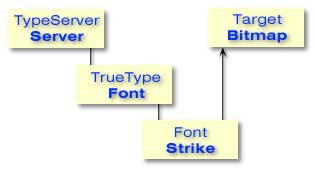
Home | Products | Order | Register | Support | Company | Contact | Feedback
Copyright © 1999-2001 - Metagraphics Software Corporation.